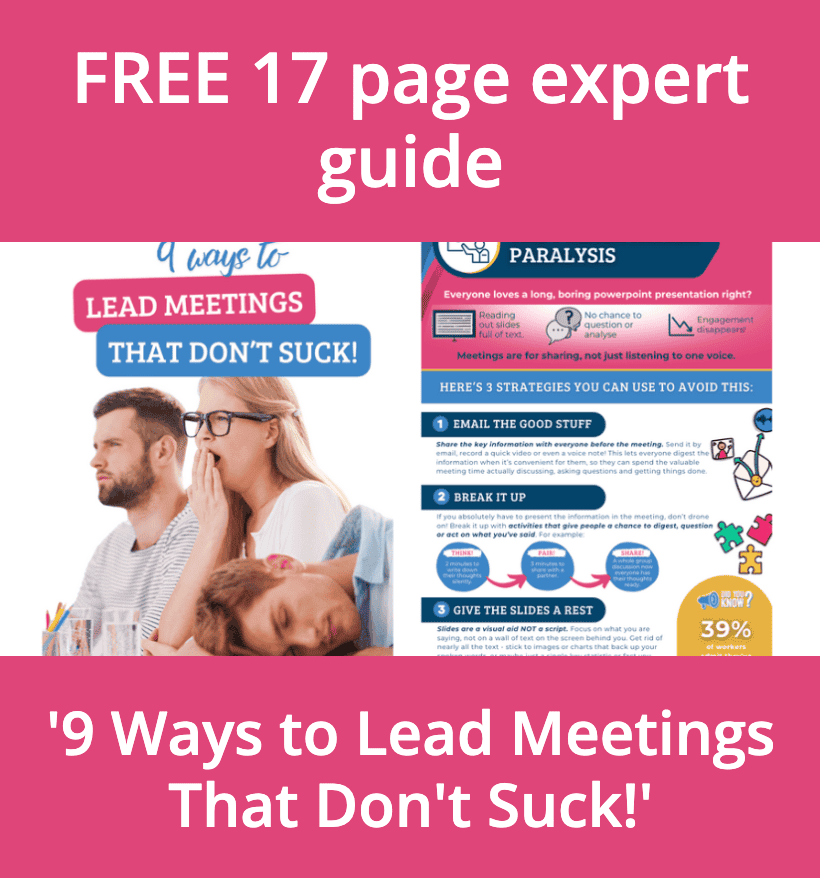Remote Control: Mastering the Art of Engaging Virtual Meetings
Dec 01, 2024
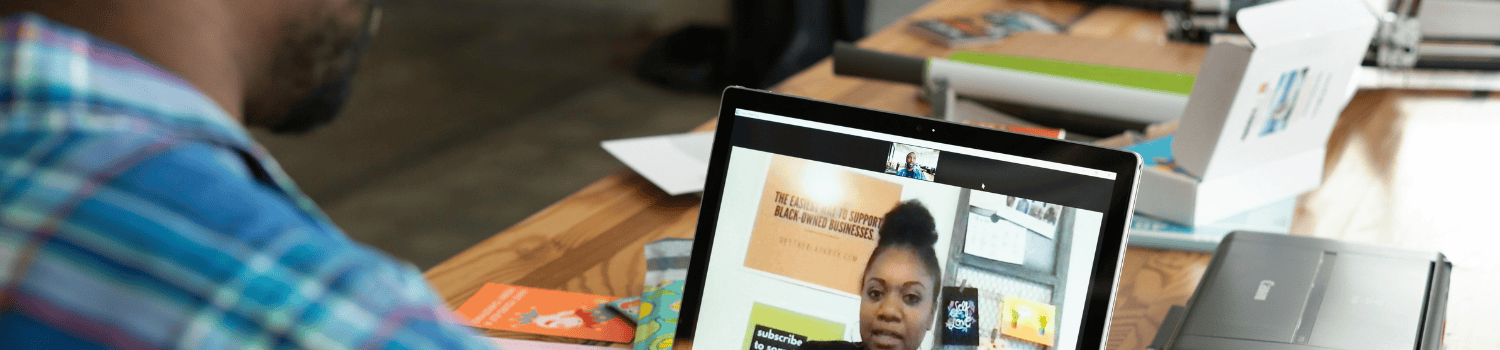
The world of work has changed. Gone are the days when all meetings were confined to stuffy boardrooms. Now, we find ourselves connecting with colleagues and clients from our home offices, kitchen tables or even the local coffee shop. Virtual meetings have become the new normal, and while they offer undeniable flexibility and convenience, they also present a unique set of challenges. How do you keep people engaged when they're just a click away from distractions? How do you foster connection and collaboration when you're not even in the same room?
I've spent the last few years designing and delivering engaging meetings and events, both virtual and in-person for Google and Shopify. At MeetBetter, we have made it our mission to help organisations make the most of this new way of working, and a big part of this is mastering the art of virtual meetings. Trust me, I've seen it all – from participants in their pajamas to cats performing masterful (but distracting) backflips in the background along with a thousand of the dreaded ‘You're on mute!’ moments. But I've also seen the incredible potential of virtual meetings to connect, collaborate, and achieve amazing things, when done right!
The Virtual Meeting Trap: Why Engagement Can Suffer
Virtual meetings, if not managed effectively, can easily become breeding grounds for disengagement. Here's why:
- The Lure of Distractions: At home, there's always something vying for our attention – emails, social media, household chores, the kids, the aforementioned cat... It's much easier to drift off mentally when you're not physically present in a meeting room.
- The Meeting Fatigue: Back-to-back virtual meetings can be incredibly draining. ‘Zoom fatigue’ is a real phenomenon, caused both by the increased cognitive load of processing information through a screen and by our habit of scheduling more virtual meetings than we would ever do when in-person.
- The Lack of Non-Verbal Cues: In face-to-face meetings, we rely heavily on non-verbal cues like body language and facial expressions to gauge engagement and understanding. These cues are often lost or misinterpreted in a virtual setting.
- The Impersonal Touch: Virtual meetings can sometimes feel cold and impersonal, especially if participants don't know each other well. It can be harder to build rapport and establish trust when you're not sharing the same physical space.
Taking Control: Strategies for Engaging Virtual Meetings
But fear not, remote workers and leaders! With a little planning and some intentional effort, you can transform your virtual meetings from passive snoozefests into engaging and productive sessions. Here's how:
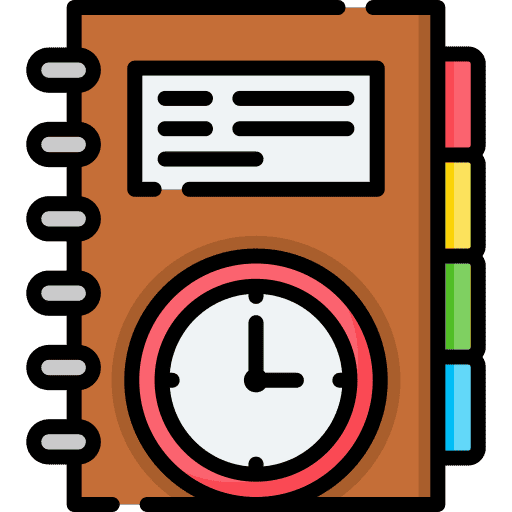
1. Embrace the Power of Visuals:
- Cameras On: Encourage (or even require) participants to turn their cameras on. Seeing each other's faces, even through a screen, helps to humanize the experience and foster a sense of connection. Make cameras on the default in your team.
- Visual Aids: Use visuals like slides, videos or screen sharing to break up the monotony of talking heads and keep people engaged. But remember, less is more. Avoid text-heavy presentations, we’re not trying to drive folks to sleep.

2. Kickstart Interaction from the Get-Go:
- Icebreakers: Start with a quick, engaging icebreaker to get people talking and interacting. This could be something as simple as a one-word check-in, a poll or a virtual background challenge.
- Early Engagement: Don't wait until the middle of the meeting to get people involved. Ask a question, solicit input or use a collaborative tool like a virtual whiteboard from the very beginning.
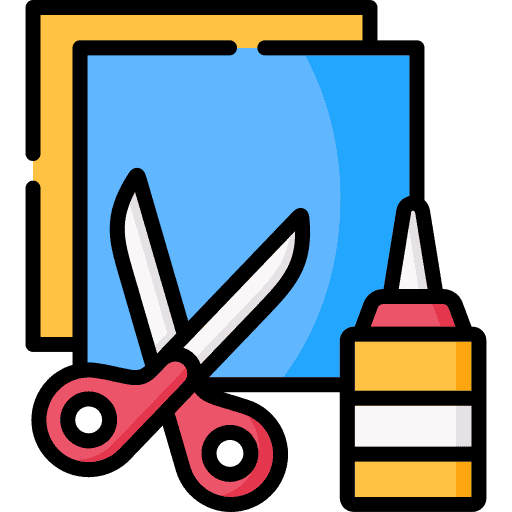
3. Master the Art of Virtual Facilitation:
- Clear Agenda: Just like in-person meetings, a clear agenda is essential for keeping virtual meetings on track. Share it in advance and stick to it as closely as possible.
- Active Facilitation: Virtual meetings require even more active facilitation than in-person ones. Use people's names, ask direct questions, and encourage participation from everyone.
- Embrace the Chat: The chat function in most video conferencing platforms is your friend. Use it to gather questions, share links and allow for side conversations that don't disrupt the main flow.
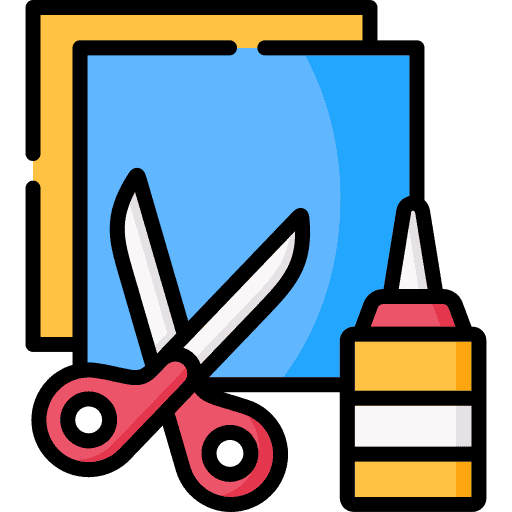
4. Leverage Technology to Your Advantage:
- Breakout Rooms: For larger groups, use breakout rooms to facilitate smaller group discussions. This can help to increase engagement and give everyone a chance to contribute.
- Polls and Quizzes: Use built-in polling features or tools like Mentimeter to gauge understanding, gather feedback, or simply add an element of interactivity.
- Virtual Whiteboards: Collaborative whiteboards like Miro or Mural allow teams to brainstorm, mind map and work together visually in real time.
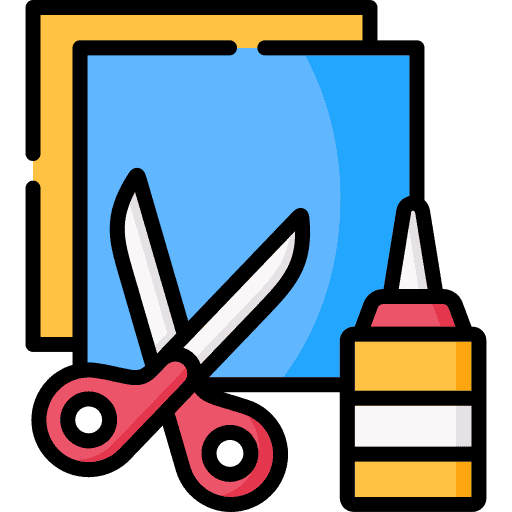
5. Combat ‘Zoom Fatigue’:
- Shorter Meetings: Aim for shorter, more focused meetings whenever possible.
- Breaks: Build in short breaks for longer meetings to give people a chance to stretch, get some fresh air, or simply rest their eyes.
- Meeting-Free Blocks: Encourage meeting-free blocks of time in everyone's schedules to allow for deep work and uninterrupted focus.
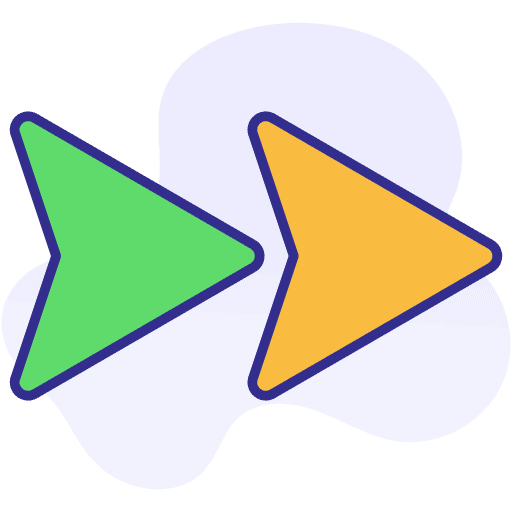
Conculsion
Virtual meetings are here to stay, and they offer incredible opportunities for connection, collaboration, and productivity. But they also require a different approach than traditional in-person meetings. By mastering the art of virtual engagement, you can transform your online gatherings from dreaded obligations into dynamic, interactive sessions that achieve real results. So, embrace the power of technology, be intentional about your approach and get ready to take control of your virtual meetings!
Ready to transform your virtual meetings from drab to fab? Download our free ebook, '9 Ways to Lead Meetings That Don't Suck!' for a deeper dive into engaging meeting techniques. And if you're ready to revolutionize your organization's meeting culture, book a free consultation with MeetBetter today. Let's work together to make your meetings, both virtual and in-person, truly shine!
More like this
Your FREE guide to running effective, engaging and collaborative meetings.
The 9 most common meeting frustrations, explained and solved.
The same strategies and activities our facilitator used to run events and meetings for Google and Shopify.
Easy to follow, easy to implement.
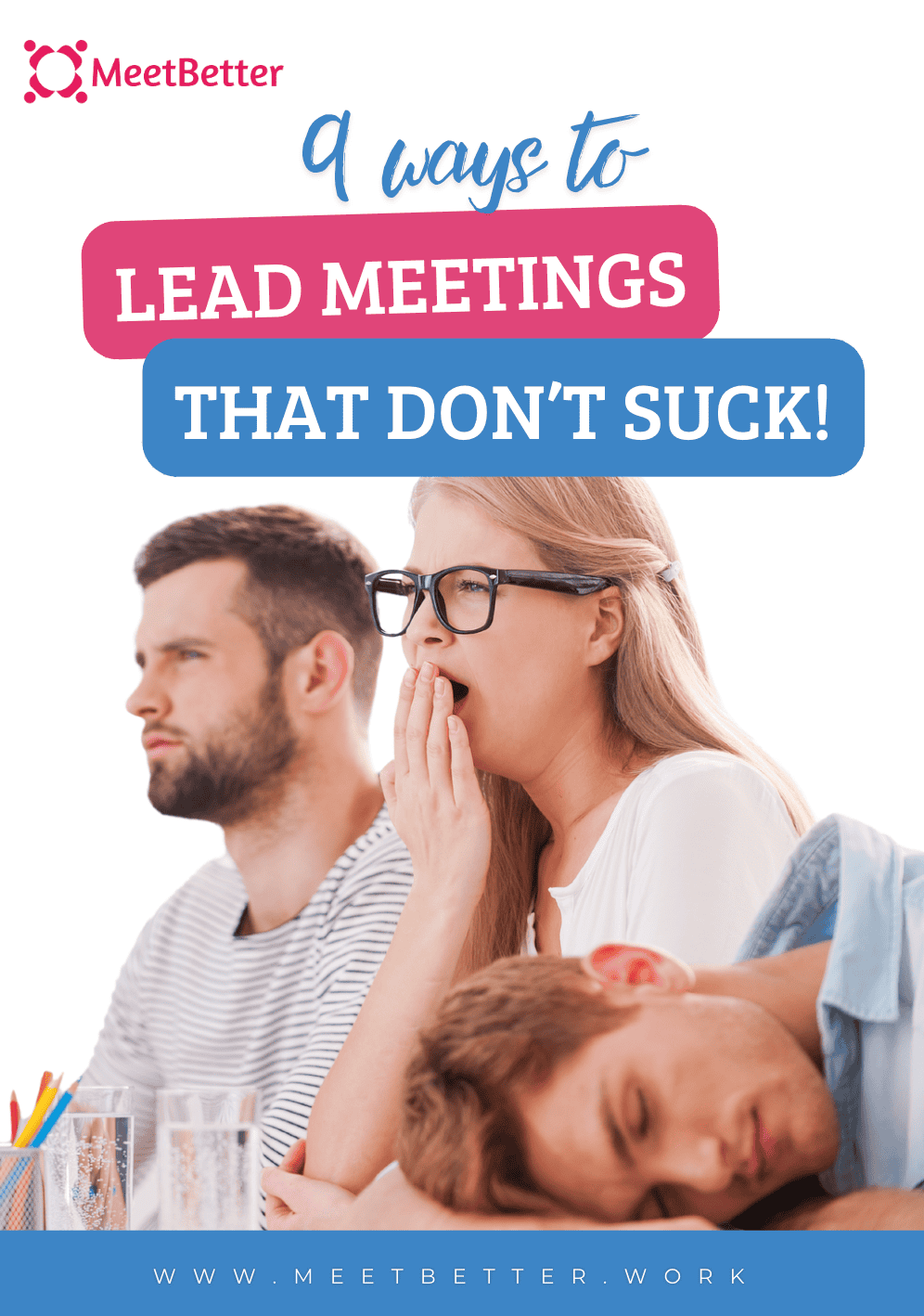
What do we know about meetings?

Hi, I'm Guto Aaron. Over the years, I’ve been a lawyer, a school teacher and worked at startups, small businesses and in big tech. In every industry, profession and continent I worked on, most meetings were soul-crushing, productivity black holes.
After years of battling such ineffective meetings, I realised something had to change. I spent a decade designing and leading impactful meetings and events for Google and Shopify and have now made it my mission to help as many leaders, businesses and organisations as possible, lead effective, impactful and engaging meetings!